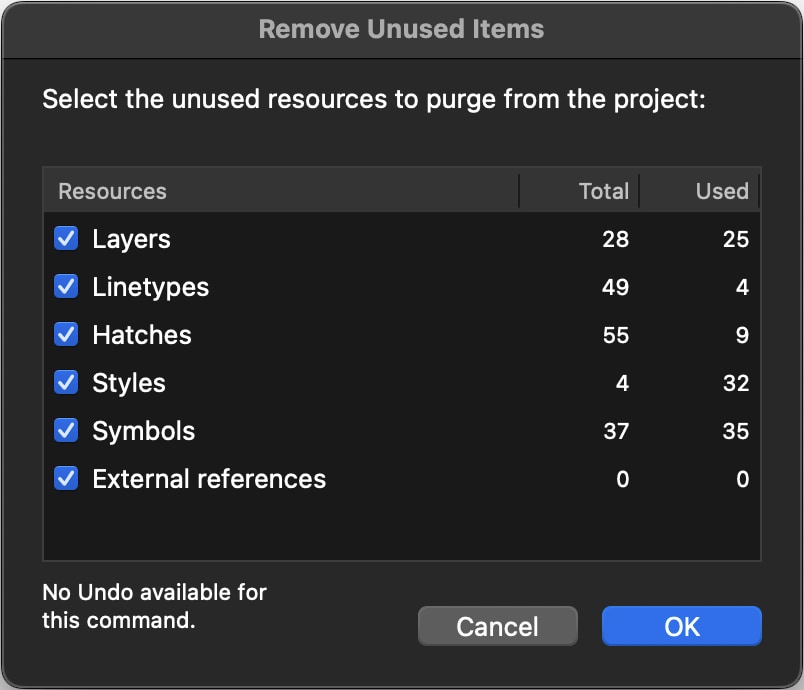Purge Unused
A project, especially when opened from a different edition of HighDesign or when imported from a different file format, can include unnecessary resources and items, like unused line-types, hatches, symbols.
To remove unused items from the project, choose Help ▸ Purge.
In the dialog window, check the kind of items and resources that you want to purge and click OK. Default resources that are loaded automatically with each new project will not be deleted, even if unused in the current project.
This command cannot be undone.