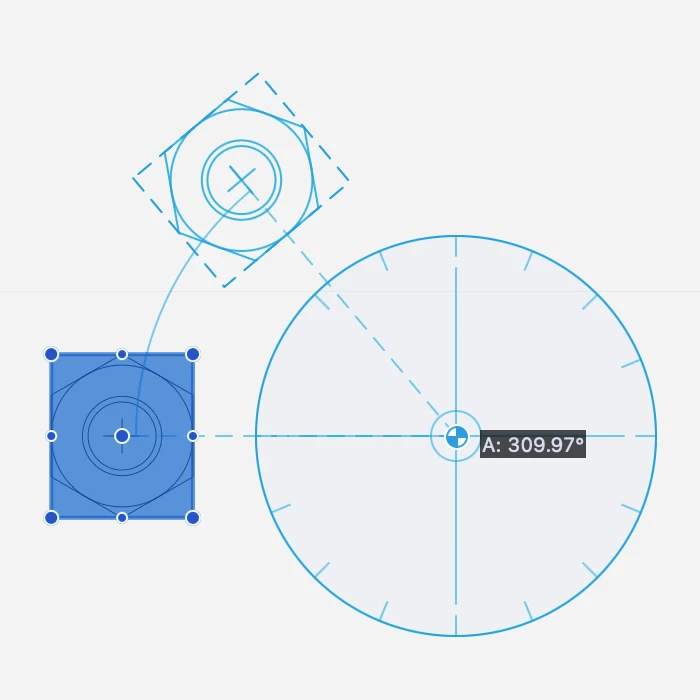Rotate Objects
This function lets you rotate selected items around a central point and by an angle you define graphically.
Applies to:
- selected objects
Steps:
- define the first point, center point of the rotation;
- define the start point;
- define the end point and angle.
Available Constraints:
- Angle (A + value)
You can also enter a rotation angle value by pressing the “A” key on the keyboard between steps 2 and 3.