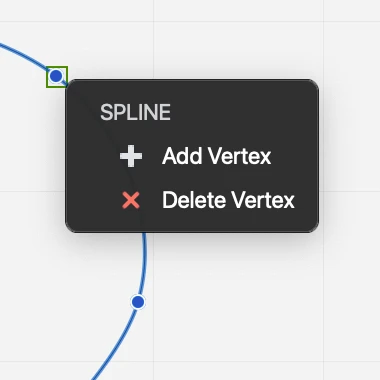Splines
A spline is a smooth curve that passes through a series of points. Splines in HighDesign are third-degree (cubic) polynomial segments, known as nonuniform rational B-Splines (NURBS).
Splines have a wide range of uses due to the simplicity of their construction, ease of editing and adaptability to mimic complex shapes.
Construct a Spline
To construct a spline, click to specify the start point, move the pointer and click to specify the next point. Double-click to end the curve or return to the start point to close the shape.
Press the X (cancel) button or the Esc key to cancel the last point.
_
Editing a Spline
You can modify the profile of a spline by stretching a point, or by adding and removing vertices.
- Hover the cursor over one vertex of the selected curve to show the pop-up menu with the options to add or delete points;
- Move the given points of the selected curve with the Arrow tool or with the pointer and the Spline or Freehand tool method active.