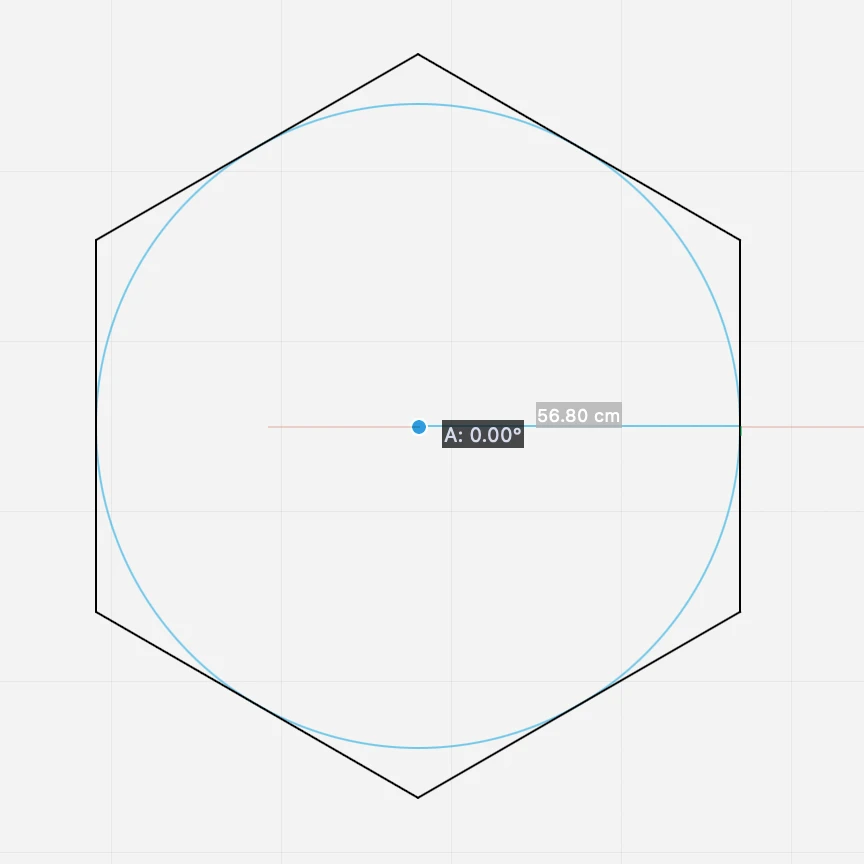Regular Polygons
The Polygons tool includes three methods to create regular polygons of a variable number of sides: polygon by external radius, polygon by internal radius, and polygon by side.
To define the number of sides, use the input field on the Properties bar.
Regular Polygon by External Radius
This method allows you to draw regular polygons with any number of sides starting from three. To set the desired number of sides, use the offset field in the Methods bar next to the tool methods and insert the value.
To draw a Regular Polygon by the external radius, click to set the center of the shape (all these regular polygons are inscribed in a circle), move the pointer and click again to set the radius of the circle circumscribed and the vertex of the polygon.
Regular Polygon by Internal Radius
This method lets you draw the polygon by setting the center and the radius of the circle inscribed in the polygon.
Regular Polygon by Side
Creates a polygon defined by the side. To create the polygon, draw the first side, exactly like a line of the desired length and angle, and click again to place the shape at the desired location.