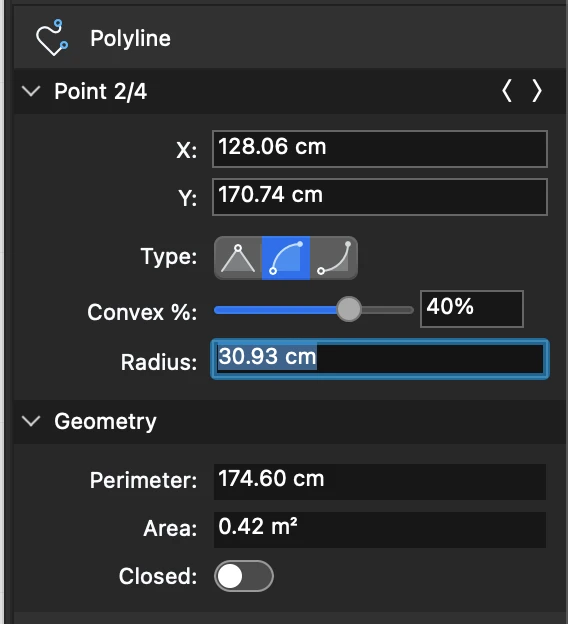Modifying a Polyline
A polyline can be edited in several ways: activate the Polyline tool and select the object (if it is not already selected); then:
- click a vertex to stretch it
- click a mid point to move the entire segment
- click on a segment to add a vertex
- place a vertex over another vertex to delete it
- hover the cursor on a vertex to open the Edit menu and add or delete the vertex.
_
The Object info panel provides more editing options:
- Change the type of the current vertex. Use the left/right arrows on the Point header to select the current vertex, then choose one of the following types:
- Straight segment
- Convex arc
- Concave arc