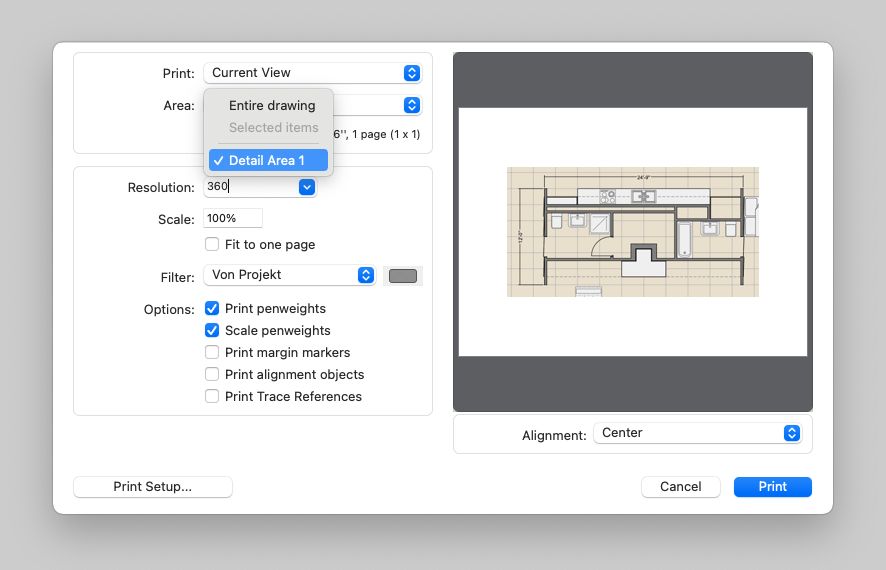Print Detail Areas
The Area menu of the Print window allows the printing of the whole drawing or just the selection of specific parts of the project, selected items or Detail Areas.
The Detail Areas of the project are listed and are available for printing: just select the one you wish to print. The preview will show the updated page layout with the current Detail Area in place of the whole drawing.
Push the Print button to print the selected Detail Area with the current settings and Print Setup.