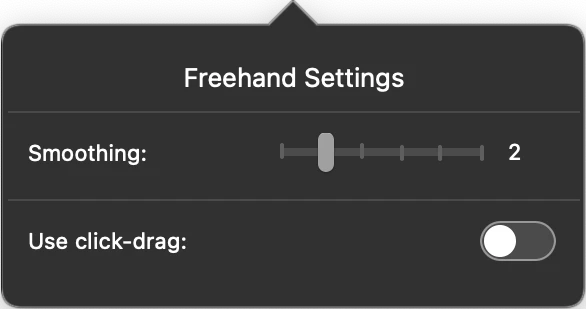Freehand Lines
The Freehand method lets you create spline curves by following the movement of the cursor. The algorithm transforms the movement of the cursor on screen to smooth curves.
The freehand method has two properties: smoothing factor, that defines the complexity of the curve, and the drawing option. You can adjust the smoothing factor of new paths through the Freehand settings window: 1 means that the path will preserve its original shape, but might have many vertices; 6 is the maximum smoothing and the path will be considerably simplified.
On the same panel, you can also choose to draw freehand paths with a click-drag method instead of the standard click-click: this option is specially useful when used with a pen tablet, because it allows a more natural way of drawing.