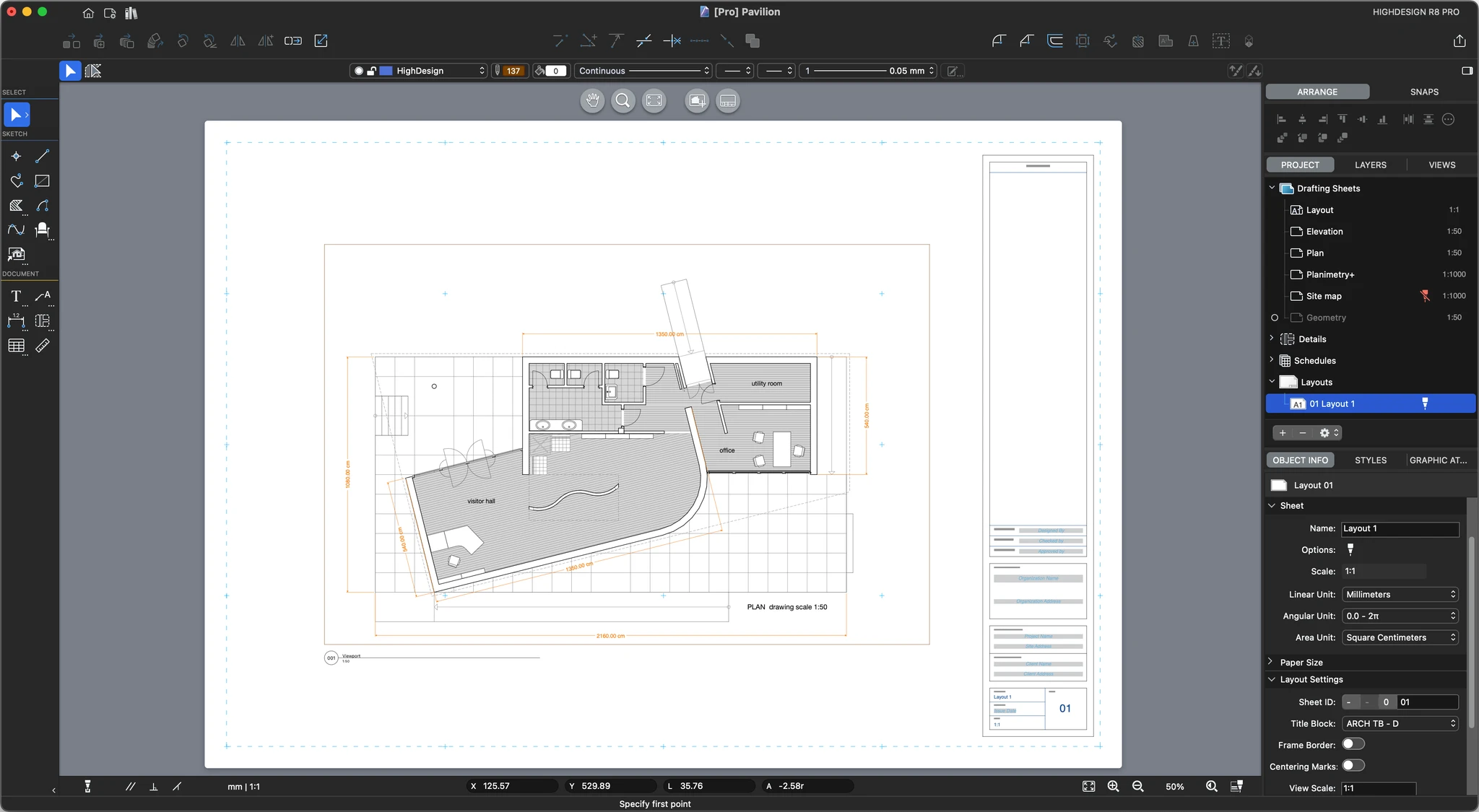About Layouts
Layouts (Pro) are sheets that are used to present and publish drawings arranged in boxes called “viewports”, with optional, additional information contained in title blocks and text notes. Layouts are not intended to host their own drawings, although you can use some of the drawing tools, but rather as containers of drawings extracted from the other sheets.
Use layout sheets to display and arrange scaled views of your project on a standard-size sheet. Layouts can show a pre-made title block with global information about your firm, the current project, and sheet-specific information.
These sheets are intended for publishing and output purposes, therefore layouts have some characteristics that are unique:
- Layouts are opaque sheets
- The scale of the layout is always 1:1 real scale
- Layouts have a paper size, defined as default by the Paper Format settings of the project
- By default, the origin of the layout is located at the origin of the margins, so that changing the margins does not affect the relative position of the drawings
- You can choose to show the current print margins
- Layouts always have a sheet ID
- You can add a Title Block by choosing from the existing ones or you can create a new one
- There are the options to show the frame border and the centering marks
- You can set the nominal scale of the views
- You can enter text information to the current layout to be shown on the title block
- You can create one or more viewports to show and arrange selected views of the project at the desired scale
- The available set of drawing tools is limited to sketching and documentation tools