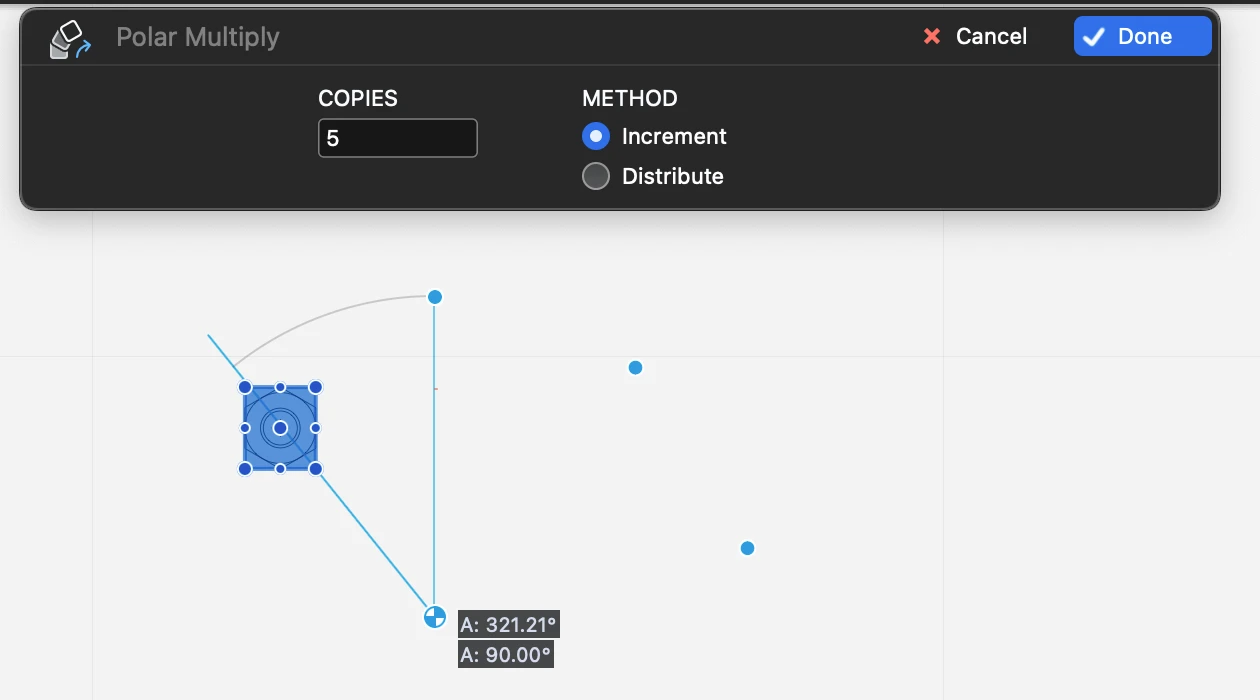Polar Multiply/Distribute
Use this tool to create multiple copies of selected objects along a circular arc. The menu item Drawing ▸ Polar Multiply opens the input dialog used to enter the number of copies and select between increment and distribute.
Applies to:
- selected objects
Steps
- Set number of copies and method, Increment or Distribute;
- define the center of the rotation;
- define the start point of the arc
- define the end point of the arc.
Available Constraints
- Angle (A + value)
The Polar Multiply/Distribute dialog can be used via the keyboard: the Up and Down arrow keys control the number of copies; Command + Up/Down arrow controls the option buttons.