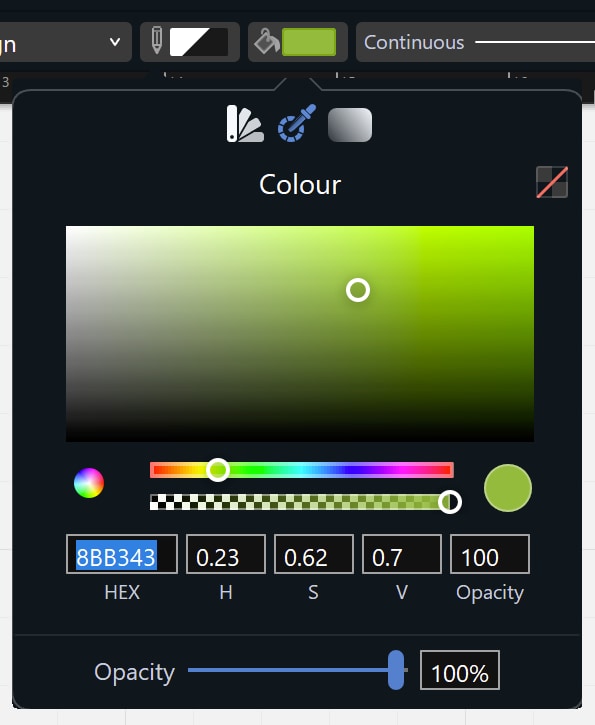Fill Color
The Fill Colour pop-up menu controls the options for filling a shape with a colour or a gradient. The button is active only for objects that have the fill property, like poly-lines, polygons, fills, arcs, circles and ellipses curves and walls.
The fill property of shapes and elements can use one of the following methods:
- Indexed colour
- Custom colour
- Gradient
Use the navigation icons on the top hand side of the panel to access the sections, in order, for palettes, the custom colour selector and the gradient editor.
Indexed Colour
The Palettes tab works in the same way as the Stroke Colour panel: choose a colour from any of the active palettes to use it as fill colour. Any associated pen weights are ignored.
The Palettes tab on the Fill popup also includes an Opacity slider that controls the overall opacity of the fill.
Custom Colour
In addition to indexed colours, you can also define a custom colour. The Colour pane includes the following items:
- No colour button: press this button to remove the fill.
- Colour value selector: the rectangular area at the centre of the panel shows the current colour in varying degrees of saturation and intensity. In the HSV colour model, this selector controls the S (saturation) and V (value or brightness) values.
- Colour hue bar: the multi-coloured bar below the value selector allows to select the desired shade of colour.
- Opacity bar: controls the transparency of the colour in a range from 0 (completely transparent) to 100 (completely opaque).
- System picker button: the multi-coloured circle at the left allows you to define colour using the system colour picker.
- Value fields: these fields show the numeric representation of the colour in hexadecimal format (HEX), in the current colour model (HSV, RGB, CMY), and the opacity value. Click one of the HSV/RGB/CMY labels to switch the current colour model.
The Opacity slider at the bottom hand side of the panel controls the overall opacity of the fill and is independent from the colour opacity.