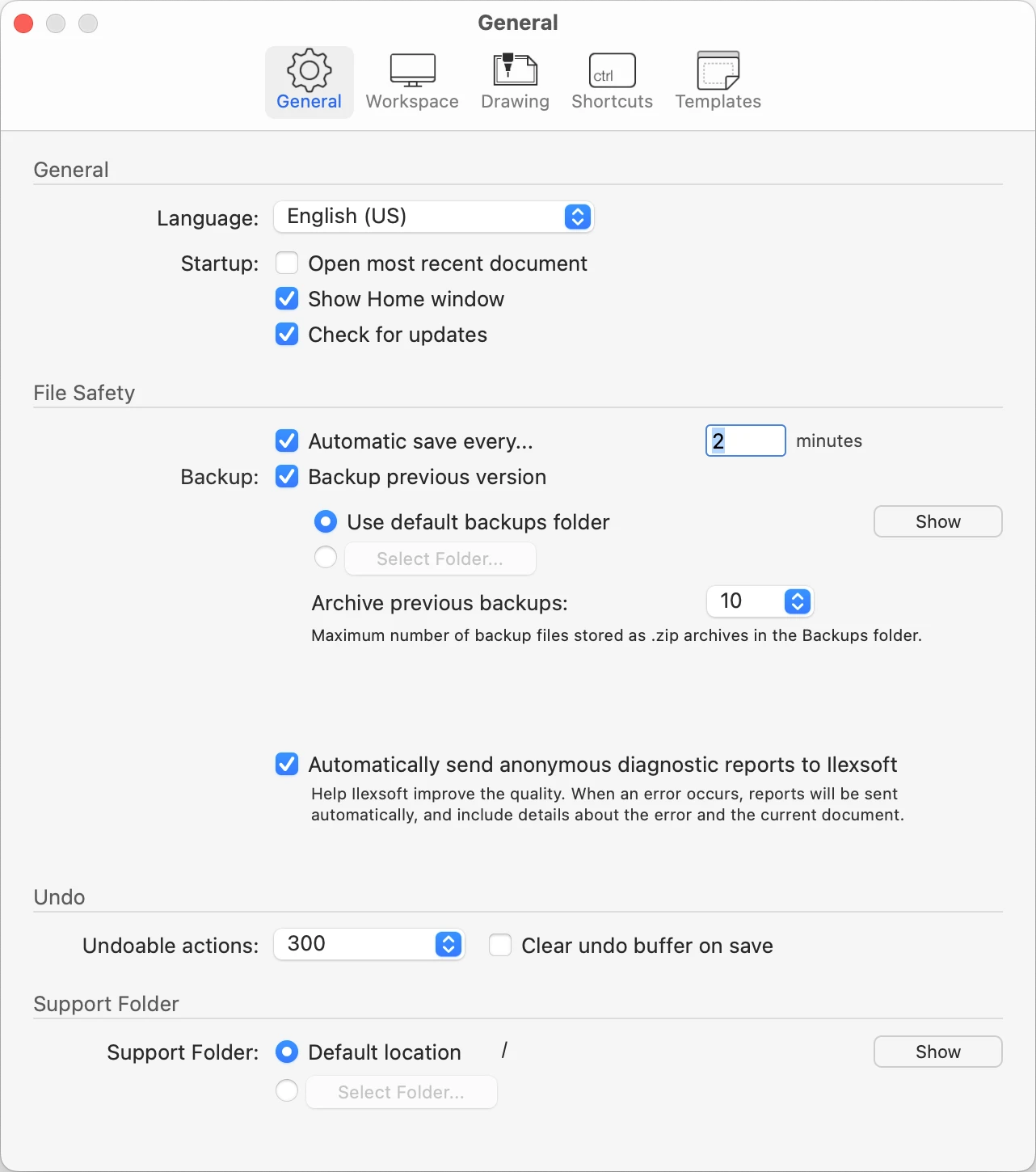General Settings
This is the first pane you see when you open HighDesign Preferences: it consists of four sections displaying the options about general use, file safety, undoable actions and support folder.
The sections of the General pane are:
General
- Choose the user’s language.
- Set the option to open the most recent document when the application starts up.
- Choose to show the Home window when HighDesign is launched.
- Choose to check for new updates at application launch. Automatic checking only occurs at application launch and no more than once in 12 hours. If there is no Internet connection available or there are no new updates, the function is dismissed with no message.
File Safety
Undo
Undo
- Change the maximum number of undoable actions, up to 300 actions;
- Activate the automatic undo reset with each save action (excluding the automatic save).
Support Folder
- The location of the Support folder that contains custom resources like symbols, hatches, styles, etc. Not available in HighDesign for the Mac App Store.