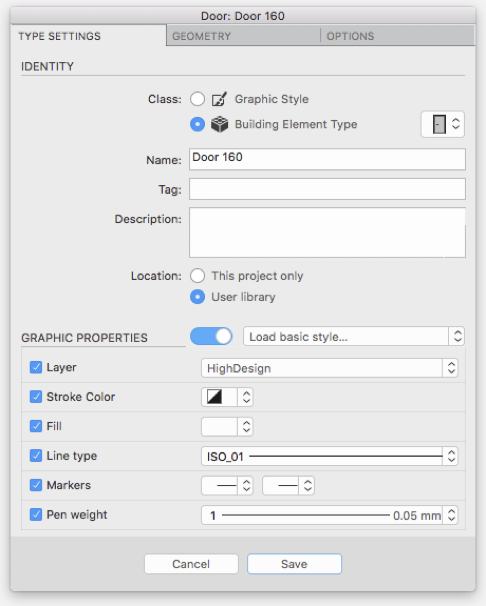Create a New Building Element Type
The New Type window displays more options in the Identity section with the fields to enter Type Name, Tag and Description.
Also, the Graphic Properties section is optional and can be activated by clicking the switch near the section title. When this section is active it is possible to load an existing basic style through the Graphic Style menu and extract its graphic properties.
The panes of the New Type window display the settings sections specific of the current class of architectural elements: wall, column, door or window.
New types are added to the list of the Building Element Types section of the Project Styles panel of the current project and can also be saved in the User Library folder.