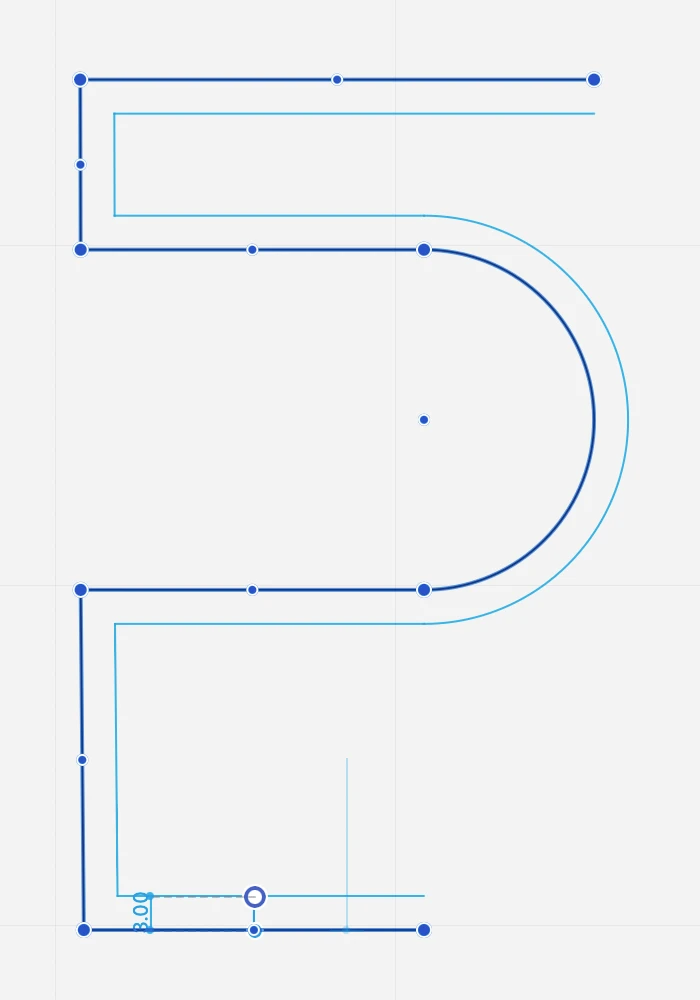Offset
This tool creates concentric duplicates of linear objects (lines, polygons, rectangles, poly-lines, curves, arcs, circles and ellipses) at a given distance.
To activate the command,
- Select the objects and go to Tools ▸ Offset:
- Enter the distance in the text field that appears next to the tool icon.
- Click on the handle and move the pointer to choose the side you want to place the duplicate on.
Click on the other objects if you want to apply the command with the current settings to other items. Press ESC to exit the command.