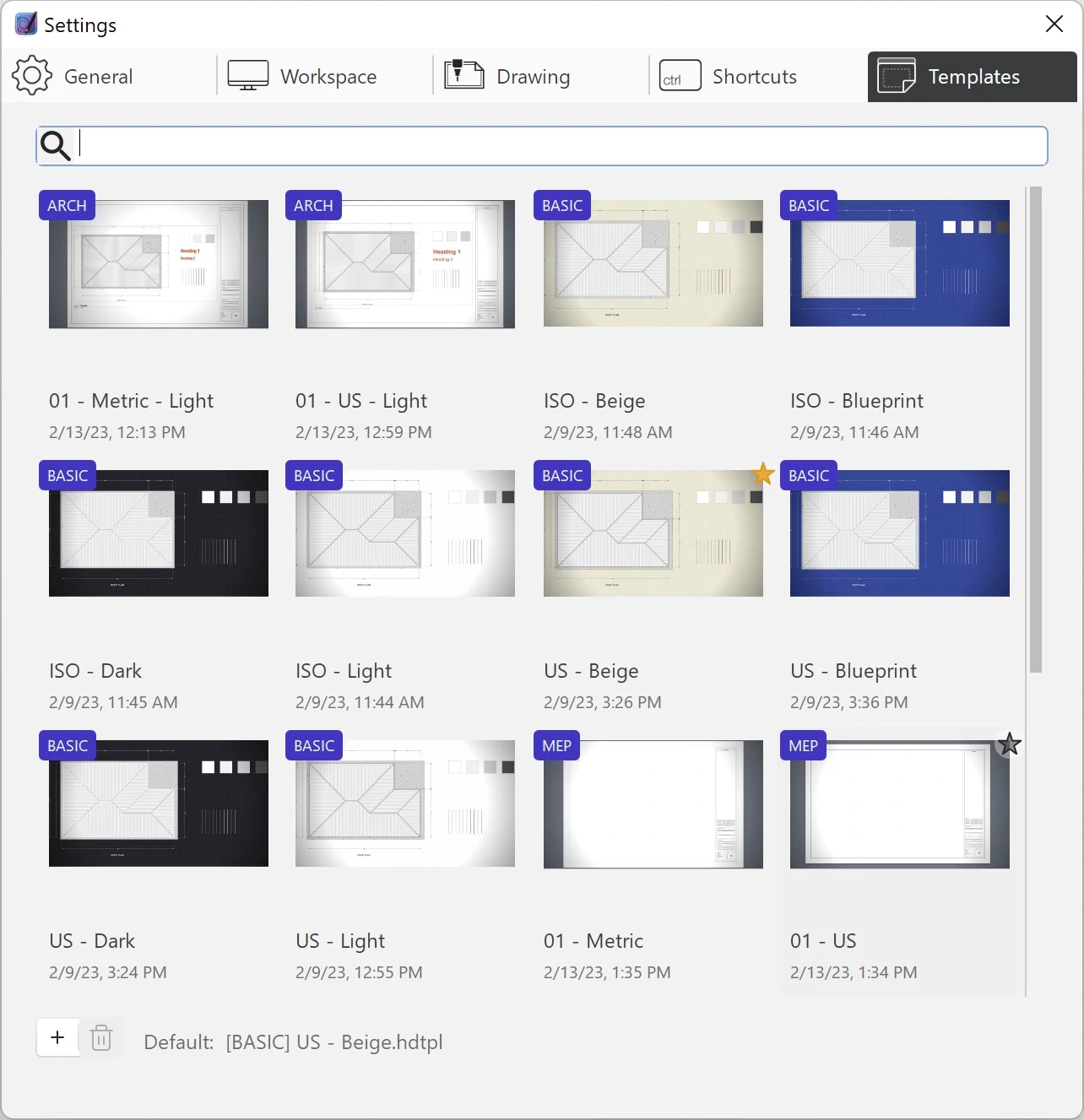Templates Settings
Use this panel (Pro) to set the default template for new documents, and add and organize your custom templates.
The following actions are available on this panel:
- Create a new template: using the + button, the current document is saved as a new template and added to the User library.
- Delete a custom template: select a custom template and press the Bin icon. The deleted template file will be moved to the system Trash. Only custom templates can be removed.
- Set a template as default: the default template is loaded automatically each time a new document is created. To define a template as default, move the pointer over its thumbnail and click the Star icon on the top-right corner.