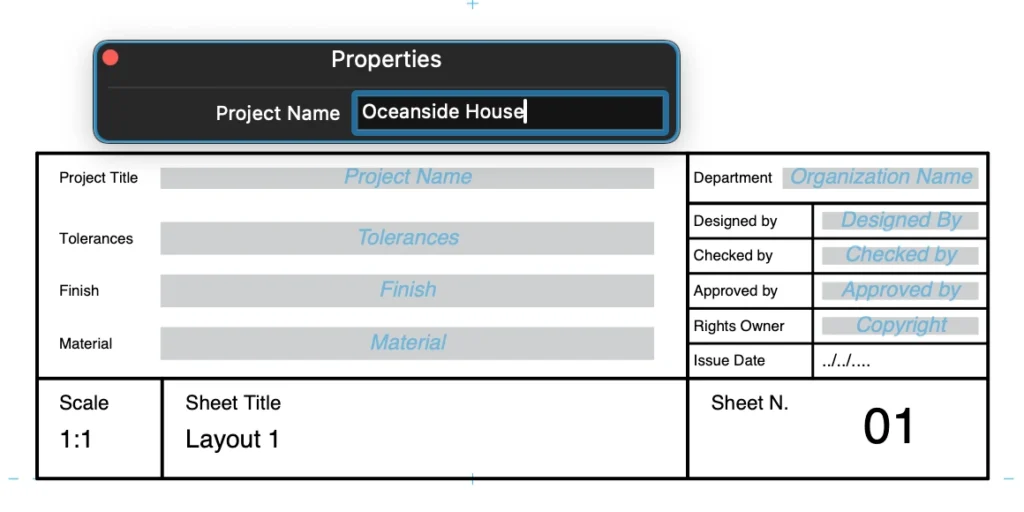Title Blocks
A title block is an element of a layout that contains information about the design firm, the client and site location, the project and the sheet. It usually has a border and is organized in sections with different types of data and is usually found on the bottom or lower right-hand corner of any layout sheet.
A title block is a sub-class of the Symbol and inherits all the properties of symbols. The information displayed on a title block can be entered as attributes that are defined when the title block is designed. In addition to attributes, title blocks can contain text labels and blocks with custom or automatic content.
Insert a Title Block in a Layout
When the current sheet is a layout, you can insert a title block using the Title Block pop-up menu, which can be accessed in two ways:
- On the Object Info panel, go to the Layout Settings section and open the Title Block menu.
- Using the floating buttons on the layout sheet, press the Title Block button.
_
The title block menu includes the following options:
- New title block button.
- Edit title block.
- Duplicate.
- Remove title block.
- List of the title blocks available in the libraries and used in the project.
To insert a title block into the current layout, choose a title block from the libraries. The title block is inserted at its default location on the layout.
Since title blocks are usually created for a specific paper size, make sure the selected title block fits the paper. Depending on the disposition of its elements, you can resize the title block as you need.
Remove a title block
If you want to completely remove a title block from the current layout, press the Remove Layout button on the Title Blocks menu.
Create, edit and duplicate a title block
Use the buttons on the Title Block menu to create a new title block, edit or duplicate the current title block.
Edit the Attribute Fields
A title block may contain three types of elements:
- Graphics and static texts. These are the usually the borders, separators and section and field titles. These elements can be modified in shape and graphic properties by editing the title block.
- Sheet and project attributes. These attributes extract their value directly from the information set in the Sheet Info, Layout Settings and Layout Information sections in the Object Info panel, or from the Project Information panel of the Project Settings window.
- Editable attributes. These fields show custom information entered by the user.
To enter the values in editable attributes, select the Arrow tool, double click the attribute field in the title block, and enter the value in the popup window.