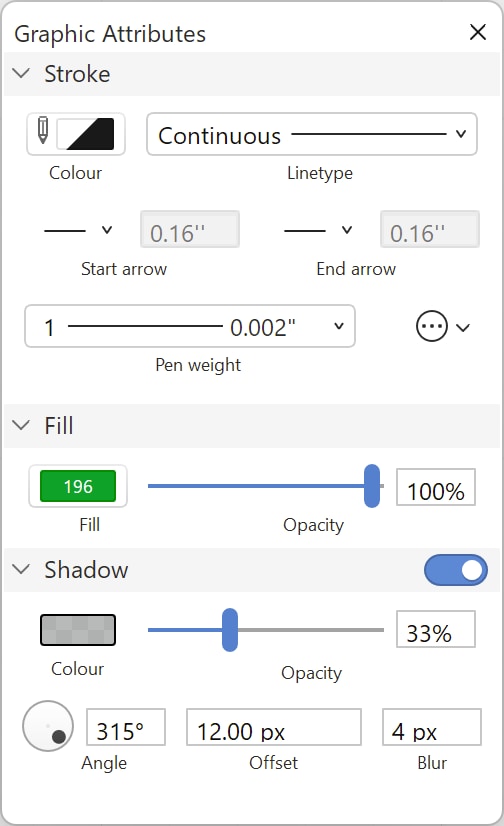The Graphic Attributes Panel
The Graphic Attributes panel supplies the graphic features of project elements, including stroke and fill attributes: it also provides the Shadow settings section. Information about Layers are not listed in this panel.
The panel includes three sections, Stroke, Fill and Shadow.
The Stroke section contains Pen color and Line-type menus, Start arrow and End arrow options, and the Pen weights menu. Open the More Options popup menu to access the options for line caps and join mode.
The Fill section displays the Fill color pop-up menu and the Opacity control to change the opacity. The opacity slider only changes the global opacity of the fill and does not affect the selected color. A value of 100% means fully opaque and 0% means fully transparent.
The Shadow section provides the options to customize this graphic attribute of objects. Clicking the switch button enables the shadow attribute and its options.