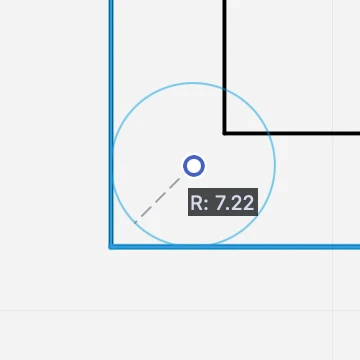Fillet and Chamfer Objects
These commands connect two segments (lines, poly-lines or sides of a rectangle and regular polygon) with a tangent arc of a given radius, or with an angled line.
Fillet (down) and Chamfer (up) applied to line segments._
These tools can be used via numeric input or graphically
Numeric
- Select two non parallel segments;
- Choose Tools ▸ Fillet or Tools ▸ Chamfer or click on the corresponding icon of the tool bar;
- A text field shows up near the tool icon: insert the value of the radius or the length of the chord and push Enter.
Graphical
The Fillet/Chamfer command can be applied with two graphical methods:
- If you are using method (a), select the two items and activate the Fillet/Chamfer command. If you use method (b), activate the command and click on two items.
- A circle appears between the two items. Click on the handle at the center of the circle and move the pointer to define the radius of the fillet arc or chamfer segment.- 3. While you are defining the radius, enter a value on the keyboard to set its length.
- Click again to confirm.