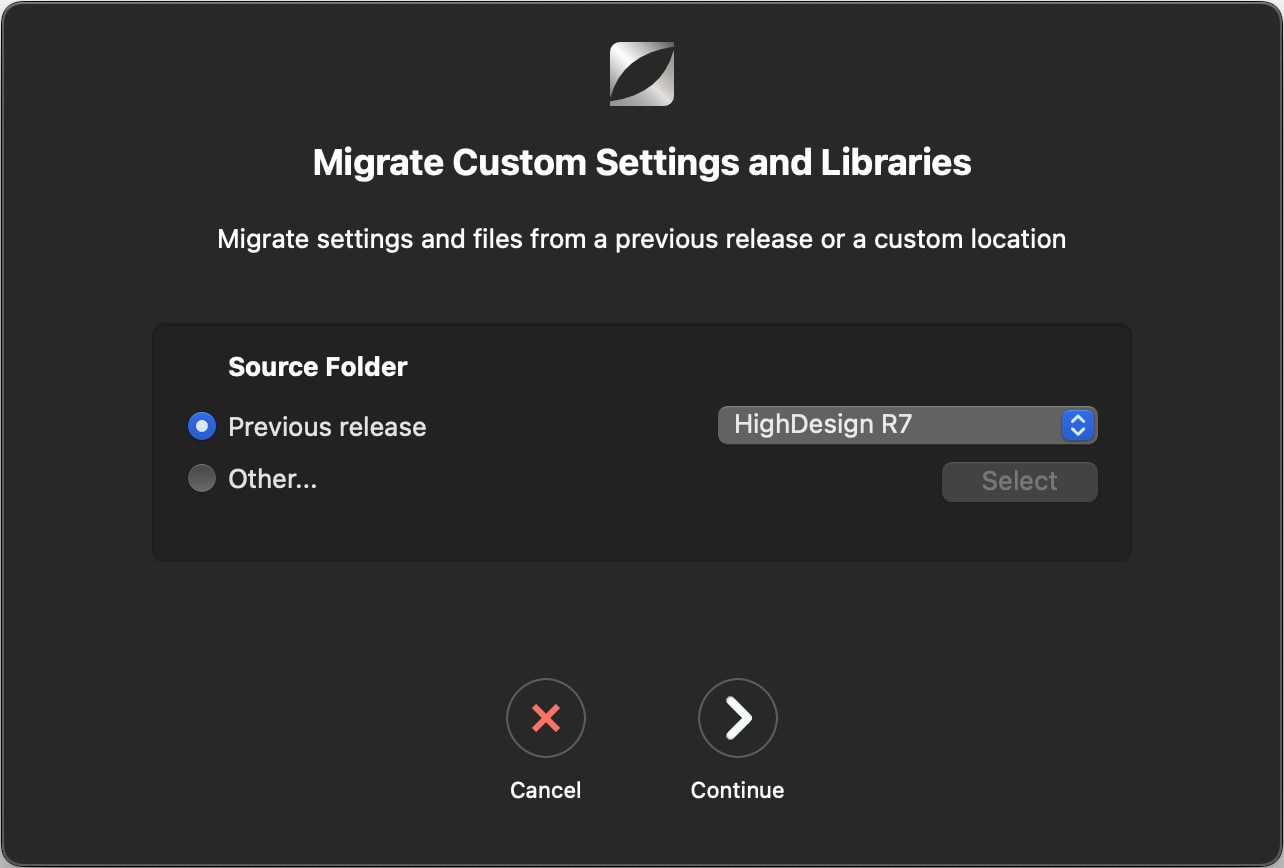Migrate Settings and Resources
This is a three step procedure that allows you to move custom settings and resources, such as layers, line types, hatches, color palettes and symbols from the previous release of HighDesign or from a custom location when you install a new release of the software or when you change the computer.
With this function custom settings and resources are immediately available for use in the new current location (user, computer or new version of Highdesign).
The steps of the procedure are:
- 1 - selection of the source folder (previous release of HighDesign or other location);
- 2 - selection of the destination folder (current release of HighDesign or other location);
- 3 - copy mode, which lists the options to skip the duplicates, to keep both duplicate items or to replace duplicate items.
The Start button applies the migration of settings and resources.