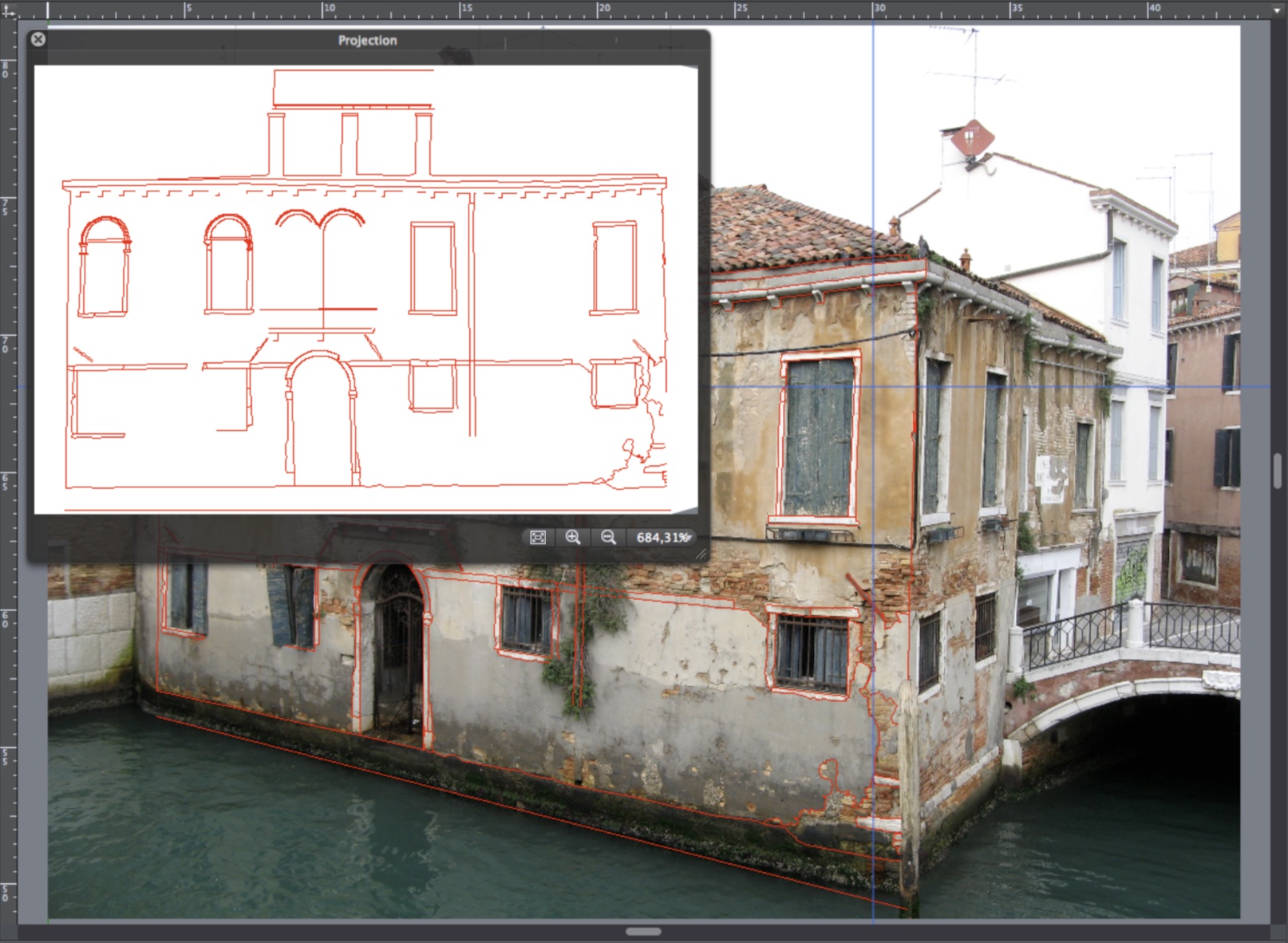Draw and View Projected Items
The workspace of the Photogrammetry tool provides a limited set of drawing tools and three Sheets are listed in the Sidebar: “Sheet 1”, the sheet created by default when you launch HighDesign; “Photogrammetry”, which stores the image and all the setup data and this is the sheet you use to trace all the objects to project; “Projection”, which is displayed as a floating window when you are on sheet “Photogrammetry”. Also, this workspace has the following characteristics:
- Directions are constrained to vanishing points; holding down the Shift key while drawing or tracing lines, the directions are constrained to the closer vanishing point, vertical or horizontal.
- The Projection window displays the result of all projections, that is, all the items drawn within the Photogrammetry environment are projected in real time at the drawing scale previously set.
The “Projection” sheet, as all drafting sheets, can be used to draw, edit, save and export the projection like a separate drawing.