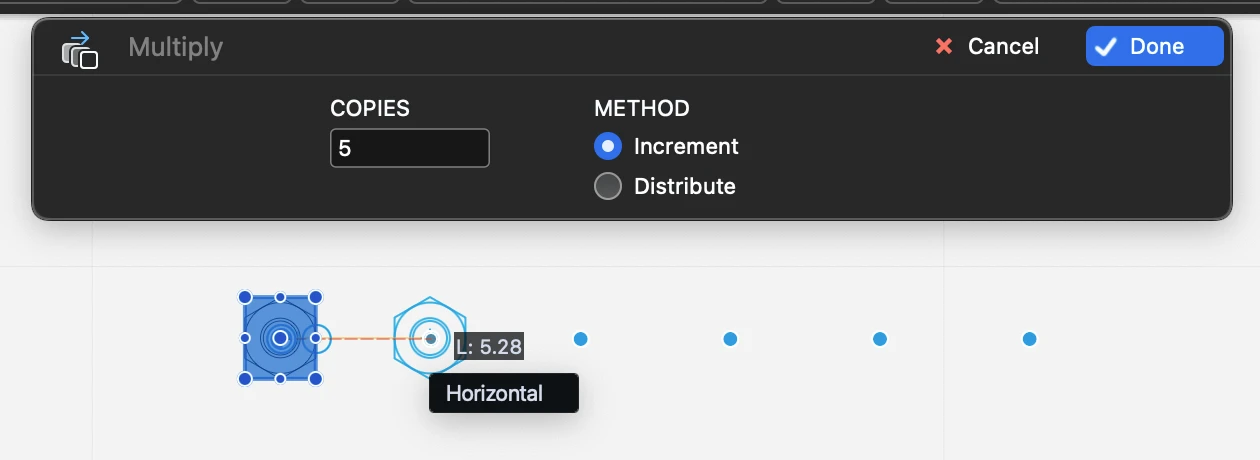Linear Multiply/Distribute
This function creates a number of copies of the selected items. The method can be Increment, where the distance between start and end point define the distance between each copy, or Distribute, where the distance defines the maximum width of the copies. With this option, the distance between the copies is calculated on the number of copies.
Applies to
- selected objects
Steps
- Set number of copies and method, Increment or Distribute;
- define the start point, origin of the translation;
- define the end point.
Available Constraints
The Multiply/Distribute dialog can be used entirely with the keyboard: the Up and Down arrow keys control the number of copies; Command + Up/Down arrow controls the option buttons.
- Length (L + value; value);
- Angle (A + value)