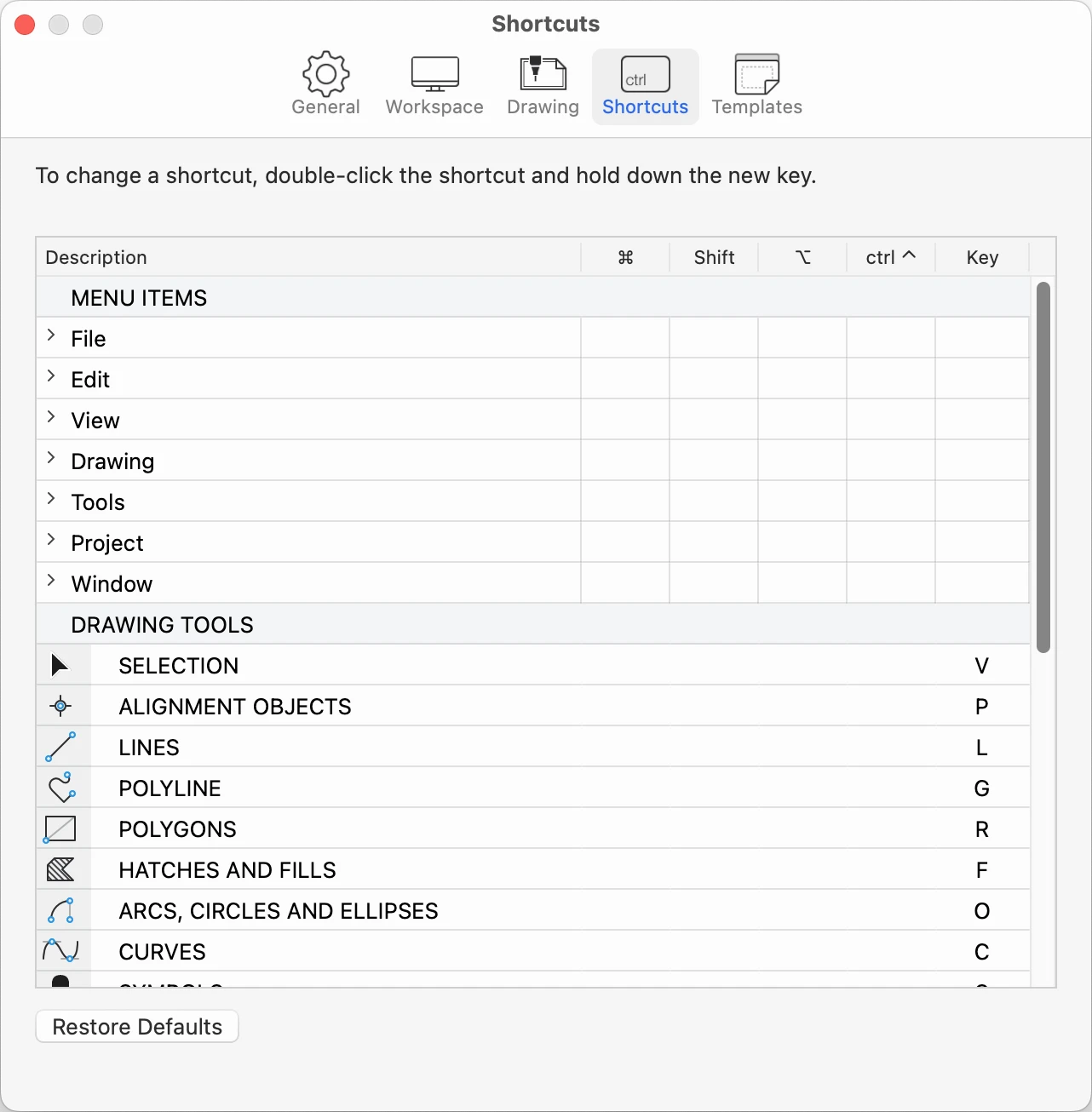Keyboard Shortcuts Settings
Use this panel (SE/Pro) to assign key commands and customize the keyboard shortcuts. It is possible to change shortcuts for almost all commands of HighDesign menus: File; Edit; Drawing; Tools; Organize; Window; Drawing Tools.
To change a shortcut, select one or more check-boxes corresponding to Shift, Option and Control keys, double-click the field on the right and push the new key.
Use the Restore Defaults button to reset all the keyboard shortcuts to the default settings.