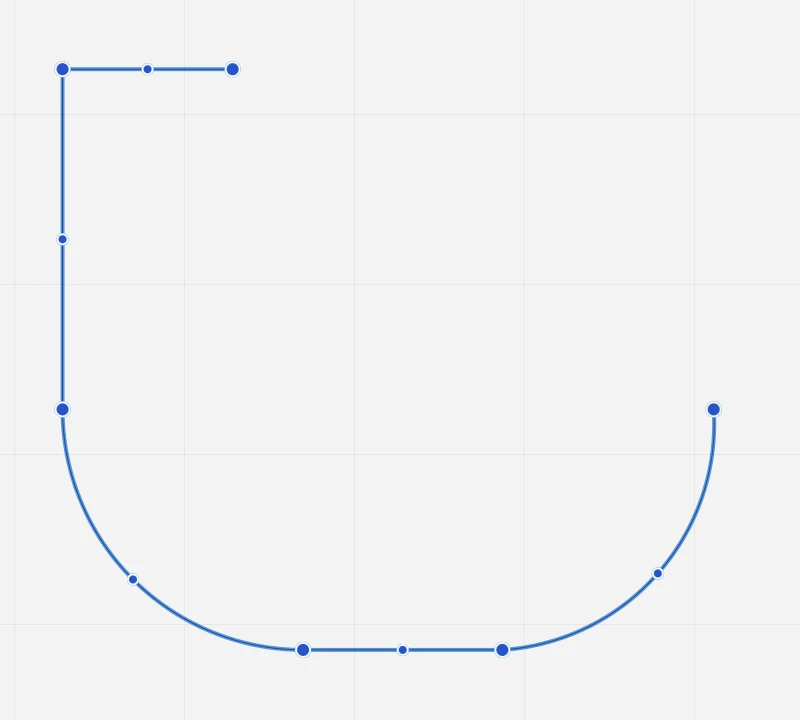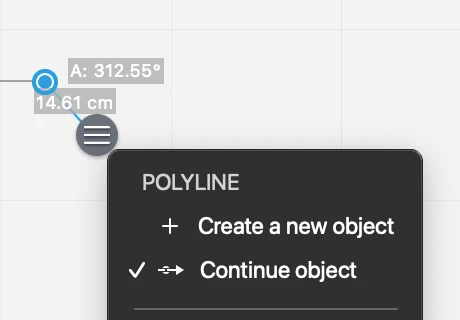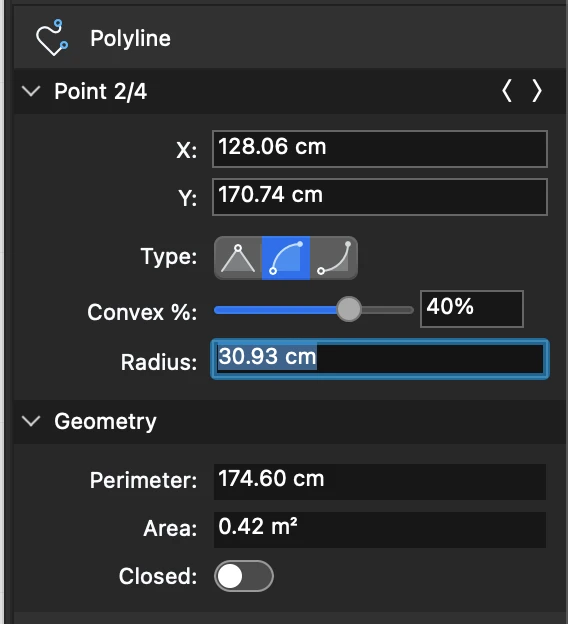Create a Polyline
To draw a poly-line, click to set the first vertex, move the pointer and click to set the next vertex. Double-click to end the sequence.
When you construct a polyline, an action icon follows the start point of each segment. Click it or hover on it to open the options menu and choose the type of the next segment, delete the last segment or end the shape. To close the poly-line, select the corresponding option or place the last vertex on the first one.
_
Continue an Existing Polyline
To extend an existing open polyline, so as to add new vertices at one end, you can use the Continue option.
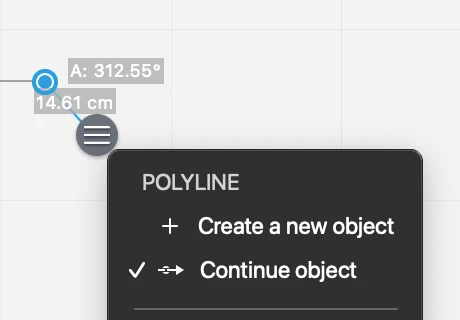
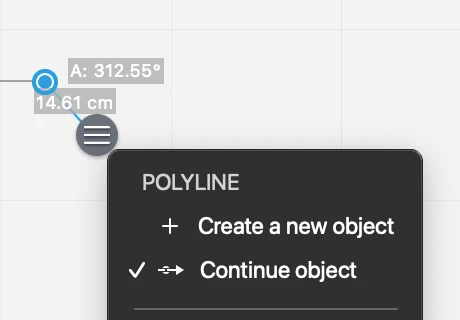 _
_
To continue an open polyline:
- With the existing polyline unselected, click on one of its endpoints. The pop-up options menu button appears next to the clicked vertex.
- Open the options menu and choose Continue object.
Modifying a Polyline
A polyline can be edited in several ways: activate the Polyline tool and select the object (if it is not already selected); then:
- click a vertex to stretch it
- click a mid point to move the entire segment
- click on a segment to add a vertex
- place a vertex over another vertex to delete it
- hover the cursor on a vertex to open the Edit menu and add or delete the vertex.
_
The Object info panel provides more editing options:
- Change the type of the current vertex. Use the left/right arrows on the Point header to select the current vertex, then choose one of the following types:
- Straight segment
- Convex arc
- Concave arc
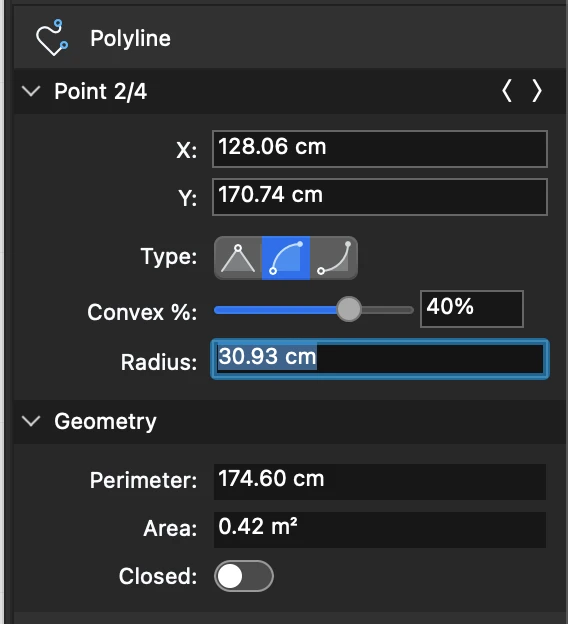
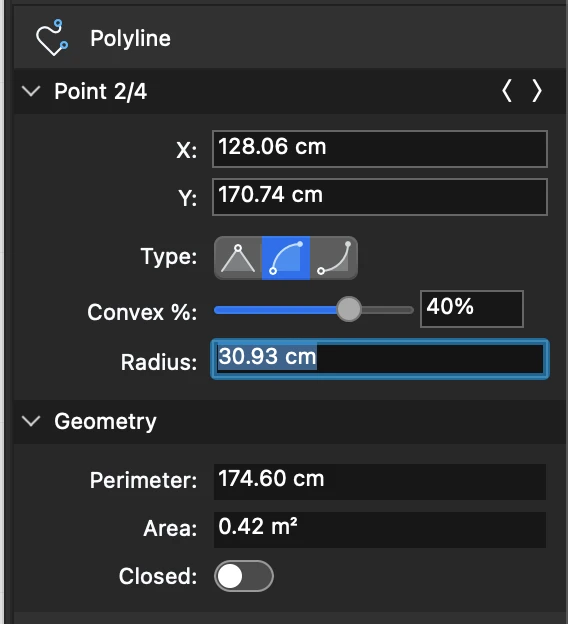 _
_